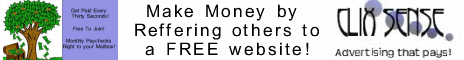Google AdSense is a fast and easy way for website publishers of all sizes to display relevant, unobtrusive Google ads on their website's content pages and earn money. Because the ads are related to what your users are looking for on your site, you'll finally have a way to both monetize and enhance your content pages. Learn more about AdSense for content.
It's also a way for web site publishers to provide Google search to their site users, and to earn money by displaying Google ads on the search results pages. Find out more about AdSense for search.

The program is free, and combines pay-per-click and pay-per-impression advertising - meaning you get paid for valid clicks on the ads on your site or search results pages as well as impressions on your content pages. So go ahead and try this program. If you comply with our program policies, just complete our online application and select either or both of AdSense for content pages and AdSense for search. One application gets you approved for both AdSense and AdSense for search - you can decide to use any combination of these products on your pages.
We'll review your application and follow up with an email within 2-3 days. If you are accepted into the program, you can log in to your new account and get the HTML code to insert into your webpages.
Keep in mind that participation in AdSense requires you to have a website. If you don't have one, you can sign up for a free blog at www.blogger.com or create and publish useful, attractive webpages using Google Page Creator, at pages.google.com.
# AdSense for content automatically crawls the content of your pages and delivers ads (you can choose both text or image ads) that are relevant to your audience and your site content—ads so well-matched, in fact, that your readers will actually find them useful. 
# AdSense for search allows website publishers to provide Google web and site search to their visitors, and to earn money by displaying Google ads on the search results pages. 
# AdSense for mobile content - Have a mobile website? AdSense can help you earn money from your content with a simple, integrated solution.
Get started here.
# Guide: Managing Your Ads #
The Manage Ads feature allows you to easily change the appearance and settings of ads on your pages from within your account. Unlike in the past, you won't have to recopy and paste the ad code on your website to change your ads; now, you can update the settings within your AdSense account to see the changes live on your site in minutes.
For this guide, we'll be working with the example ad unit in the blog below, created using the new Manage Ads feature. This ad unit was named 300x250 Homepage to describe its size and location.
By selecting Manage Ads page, under the AdSense Setup tab, you'll see a list of the different ad units you've created. In this account, two types of ad units were created. To change the ad on our blog, we simply select Edit settings for the 300x250 Homepage ad unit.

On the next screen, we can now edit the settings for the ad unit 300x250 Homepage. In this example, we'll change the colors for the ad unit by selecting the Blue Mix color palette. Make sure you select save settings to finalize any changes you've made. 
The advantage of this new ad managment system is that it will allow you to change multiple ad units with a few simple clicks. Any ad unit on your pages that uses the code for the 300x250 Homepage can now be managed from within your account. To place this ad unit on other pages, you can select the Code link for the ad unit you would like to use. 
This will provide you with the code selection screen that you should now be familiar with. Click anywhere inside the box to select the code and place it on your other pages or sites. If, in the future, you edit the settings for this ad unit, it will affect all pages or sites displaying this ad code.  Read More..
Read More..
 Manfaatkan iklan dari AdsenseCamp untuk mendapatkan penghasilan dari situs Anda. Situs Anda akan dilengkapi dengan link iklan teks dengan system bayar per klik. Anda akan mendapatkan penghasilan apabila ada yang melakukan klik terhadap iklan tersebut di situs Anda.
Manfaatkan iklan dari AdsenseCamp untuk mendapatkan penghasilan dari situs Anda. Situs Anda akan dilengkapi dengan link iklan teks dengan system bayar per klik. Anda akan mendapatkan penghasilan apabila ada yang melakukan klik terhadap iklan tersebut di situs Anda.